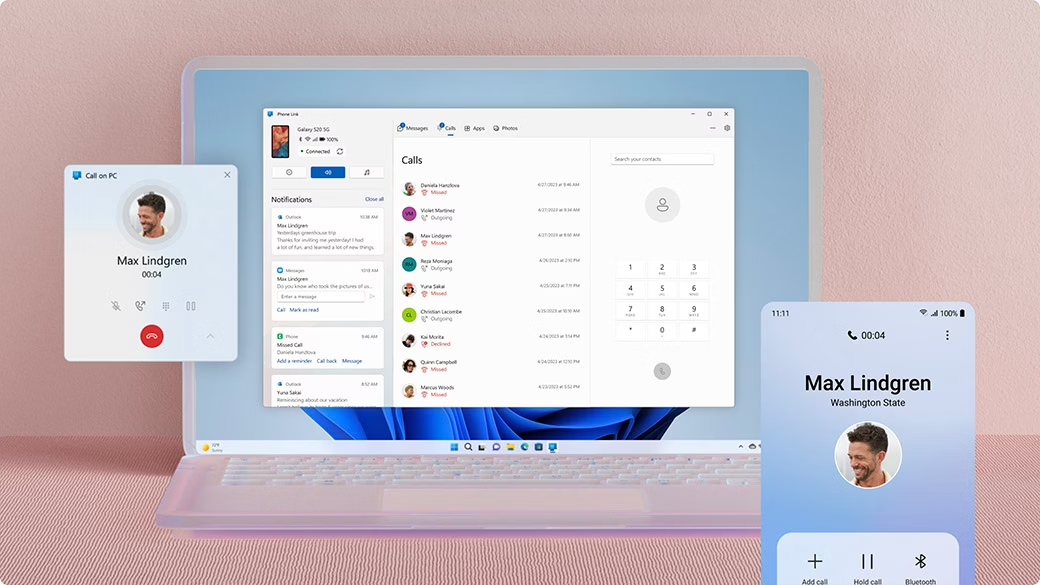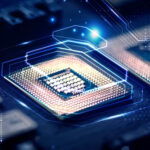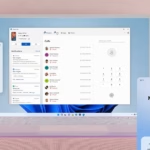Upgrade To Windows 11: Fast, Secure & Future-Ready with Local Expert Support
Upgrade to Windows 11: Fast, Secure & Future-Ready with Local Expert Support
Is your business or home computer still running Windows 10—or worse, Windows 7 or 8? Microsoft has officially shifted focus to Windows 11, offering enhanced performance, stronger security, and a modern user experience. But upgrading isn’t just about clicking “Update.” Without proper preparation, you risk data loss, compatibility issues, or system instability.
That’s where I Need A Techie comes in. As your trusted local IT partner, we provide a smooth, safe, and stress-free Windows 11 upgrade service—backed by expert planning, backup, and post-migration support.
Why Upgrade to Windows 11?
Windows 11 delivers real benefits for both individuals and small businesses:
- Stronger Security: Built-in protections like TPM 2.0, Secure Boot, and hardware-based isolation help defend against ransomware and advanced threats.
- Better Performance: Optimized for modern processors, Windows 11 offers faster startup, smoother multitasking, and improved battery efficiency on laptops.
- Modern Productivity Tools: Enjoy a cleaner interface, Snap Layouts for efficient window management, integrated Microsoft Teams, and even Android app support.
- Future-Proof Support: Windows 10 reaches end-of-life in October 2025. Upgrading now ensures you continue receiving critical security updates and feature improvements.


Why Upgrade to Windows 11?
Windows 11 delivers real benefits for both individuals and small businesses:
- Stronger Security: Built-in protections like TPM 2.0, Secure Boot, and hardware-based isolation help defend against ransomware and advanced threats.
- Better Performance: Optimized for modern processors, Windows 11 offers faster startup, smoother multitasking, and improved battery efficiency on laptops.
- Modern Productivity Tools: Enjoy a cleaner interface, Snap Layouts for efficient window management, integrated Microsoft Teams, and even Android app support.
- Future-Proof Support: Windows 10 reaches end-of-life in October 2025. Upgrading now ensures you continue receiving critical security updates and feature improvements.


Is Your Device Compatible?
Windows 11 has stricter hardware requirements than Windows 10, including a compatible CPU, 4GB+ RAM, 64GB+ storage, UEFI firmware, Secure Boot, and TPM 2.0. Many older PCs—even if they run Windows 10 well—may not qualify. We’ll perform a free compatibility check and advise whether an upgrade is safe or if investing in a new device makes more sense.
Our Professional Upgrade Process
- Assessment & Backup: We verify hardware readiness and create a full, secure backup of your files and settings.
- Clean or In-Place Install: Choose a fresh, bloat-free installation (recommended) or keep your existing apps and data.
- Optimization: Install updated drivers, essential software, and remove unnecessary programs.
- Security Setup: Enable BitLocker encryption, firewall rules, and multi-factor authentication for maximum protection.
- Training & Support: We’ll guide you through the new interface and include 30 days of post-upgrade support.
Don’t Risk a DIY Upgrade
A failed installation can leave you locked out of critical files or business tools. Avoid boot loops, activation errors, or data loss—let our certified technicians handle everything with care.
Serving Walnut Creek, Concord, Pleasant Hill, and the greater Bay Area, I Need A Techie offers same-day on-site or remote Windows 11 upgrades for homes and small businesses.
Upgrade confidently. Upgrade with experts.
Schedule your free Windows 11 compatibility check today!
Upgrade to Windows 11 with expert local support—secure, fast, and hassle-free. We handle compatibility checks, backup, installation, and setup so your PC runs smoothly and safely.