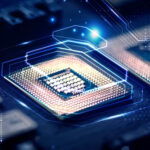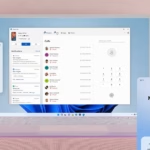Tech Support Scam 2026 | Scam Alert: 5 New Tech Support Scams Targeting Older Adults in 2026
Scam Alert: 5 New Tech Support Scams Targeting Older Adults in 2026 (+ How to Fight Back)
Tech Support Scam 2026


Tech support scams aren’t just annoying—they’re dangerous. In 2025 and 2026, fraudsters are doubling down on psychological manipulation, impersonating trusted brands like Microsoft, Apple, and local ISPs—especially targeting adults over 60. These scammers use fear, urgency, and fake authority to steal money, passwords, and remote access to devices.
The good news? With the proper knowledge, you can spot—and shut down—these scams before damage is done.
🔍 1. The “Your Computer Is Infected” Cold-Call Playbook — Decoded
You get a call: “This is Microsoft Security. We’ve detected 12 viruses on your device. Your Social Security number is at risk.”
Sound familiar? This is 100% fake. Microsoft does not make unsolicited calls. Scammers spoof local numbers, use AI voice cloning, and read from carefully crafted scripts to seem credible. In 2026, they’re even referencing real Windows event IDs (e.g., Event ID 41) to add legitimacy.
✅ Red flags:
Caller ID says “Microsoft” or a local number (easily faked)
Immediate demand for remote access QuickAssist
Pressure to act “within 5 minutes”
🖥️ 2. Fake Virus Pop-Ups — How to Safely Close Them
You’re browsing and suddenly see a full-screen warning:
⚠️ “CRITICAL VIRUS DETECTED! Call 1-800-XXX-XXXX NOW!”
Don’t click anything. Don’t call the number. These are malicious ads (malvertising) designed to lock your browser.
✅ Do this instead:
On Windows: Press Ctrl + Shift + Esc → End Task on your browser
On Mac: Press Cmd + Option + Esc → Force Quit Safari/Chrome
Then run a scan with Malwarebytes (free version available)
Never enter passwords or grant remote access after seeing one of these alerts.
🚫 3. What Legit Tech Support Will Never Ask For
Real technicians—whether from Apple, Microsoft, or a local provider like I Need A Techie —will never:
Request payment via gift cards (Amazon, Apple, Google Play)
Demand remote access before verifying your identity and service history
Threaten arrest, fines, or Social Security suspension
Ask for your bank login, passwords, or SSN over the phone
If any of these happen: hang up. Immediately.


📞 4. Script: “What to Say When a Scammer Calls”
Stay calm—and in control. Try this proven response:
“I do not give remote access or payment over unsolicited calls. If this is legitimate, send official correspondence to my mailing address. Goodbye.”
Then hang up. No debate. No “just one question.”
💡 Pro tip: Keep this script printed near your phone—or share it with older relatives.
🛡️ 5. The “Local Techie” Imposter Scam (New in 2026)
Scammers are now creating fake websites mimicking local IT businesses (e.g., “BayAreaTechHelp.com”) with fake reviews and 5-star Google listings. They’ll even offer “free pickup” to gain trust—then charge $500+ for “virus removal” on a clean machine.
✅ How to verify a real local tech:
Check their physical address and BBB profile
Search “[Business Name] + scam” before booking
At I Need A Techie, we’re appointment-only, transparently priced, and serve the Tri-Valley in person—no cold calls, ever.
🆘 Free Download: 2026 Senior Tech Scam Checklist (Printable PDF)
We’ve created a one-page, large-font checklist to help older adults (and their families) spot and stop scams fast—including:
✔️ 7 phrases only scammers use
✔️ How to check if a caller ID is spoofed
✔️ Steps to secure devices before a scam happens
📥 Get your free copy here: Download Scam Prevention Checklist (completely Safe)
🖨️ Tip for Caregivers & Families: Laminate this checklist or print multiple copies—it makes a great holiday gift (yes, really!).
Final Thought
Technology should empower—not endanger. If you or a loved one receives a suspicious call, text us at 925.297.4404. We’ll help you verify legitimacy—for free. No appointment needed.
Because in 2026, the best firewall isn’t software—it’s awareness.
✅ For Internet Safety, please watch this YouTube video: Watch
🔒 All links in this article are safe and free of any harmful content. Stay safe. Stay informed. Stay tech-secure.
Be aware of fake tech support. popups